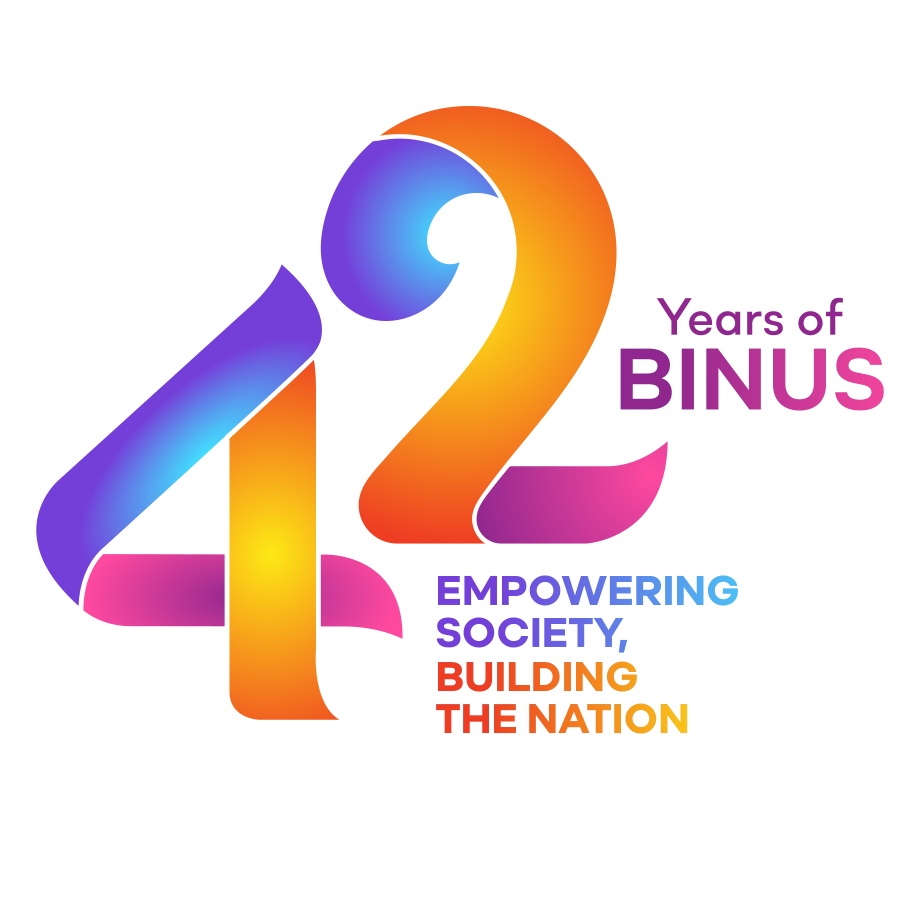Let’s Do It !
Hello Freshmen B2029! Welcome to BINUS UNIVERSITY.
Do the following two important steps to start participating in the FYP preparation activities and subsequent activities.
First Step
Receive your email with the binus.ac.id domain through the following way:
- Go to: https://binusmaya.binus.ac.id/
- Choose the menu: “GET YOUR USERNAME”
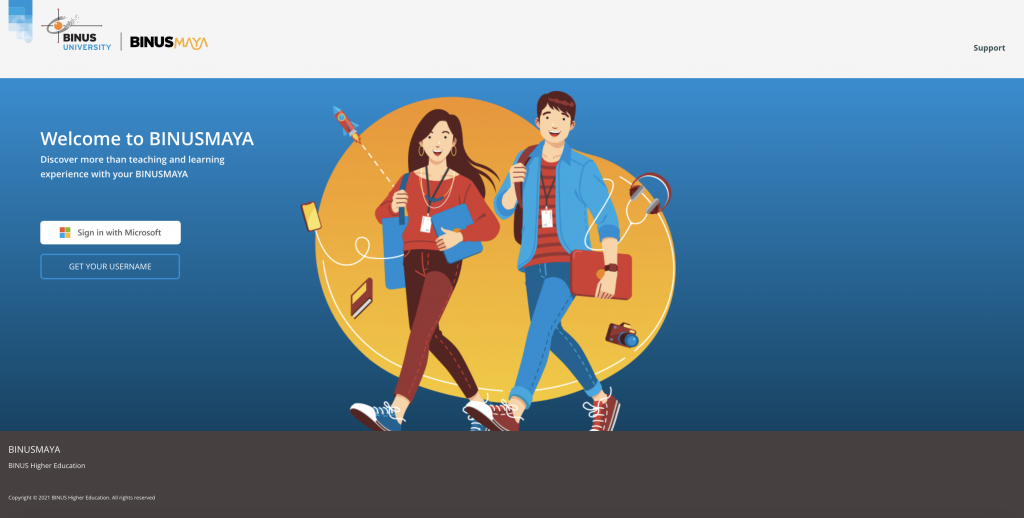
- Enter your STUDENT ID/ BINUSIAN ID along with Date of Birth.
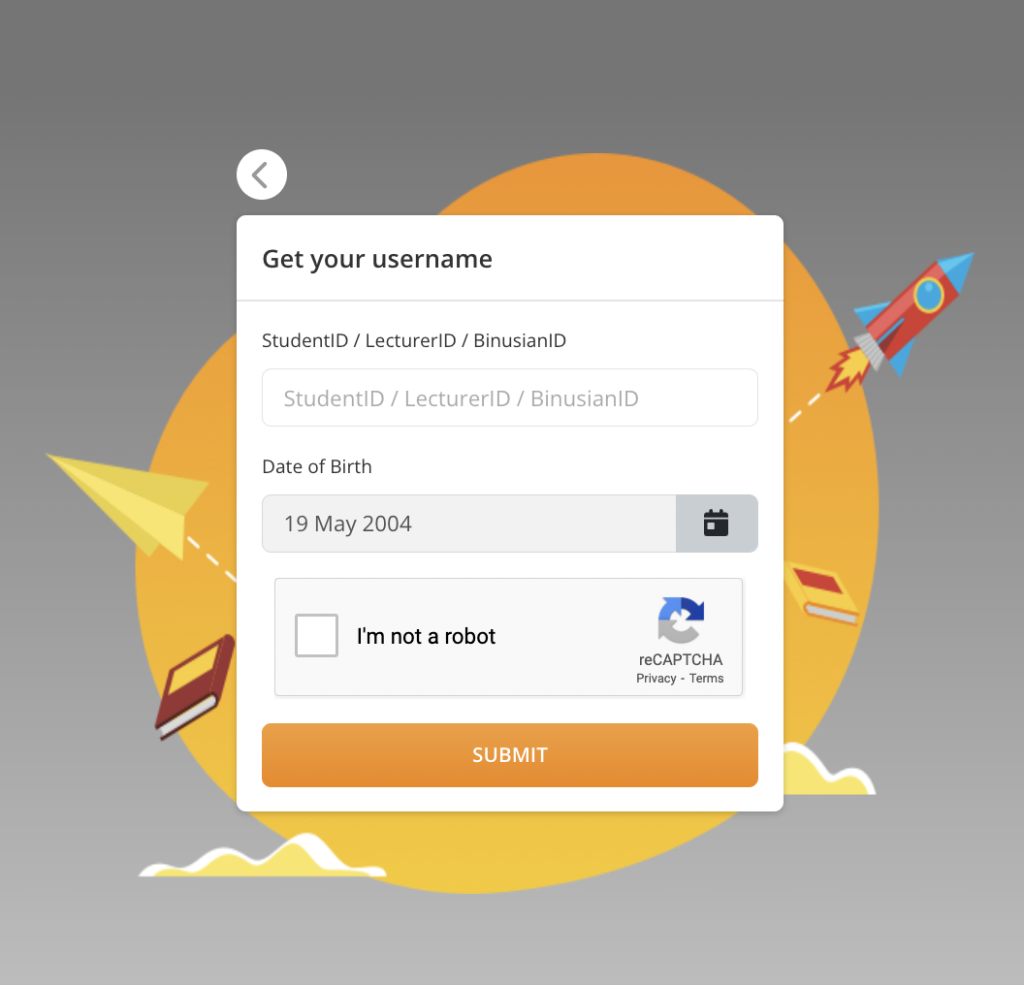
- Your BINUS email will be given after you click on the “SUBMIT” button (for example: username@binus.ac.id). This email will be used in the second step.
Second Step
Check Your Activity Schedule and urgent link during FYP on the FYP Info in Freshmen Apps menu
- Login to newbinusmaya.binus.ac.id with default password is b!Nu$ddmmyyyy (example : if you were born on 31-12-2005, then your default password is b!Nu$31122005)
- Click on the nine point icon in the top left corner
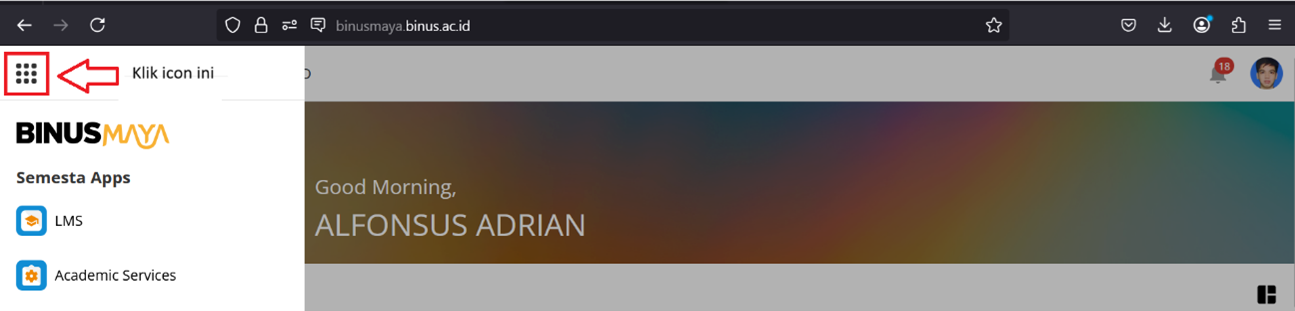
- then select menu Supporting Apps >> freshmen
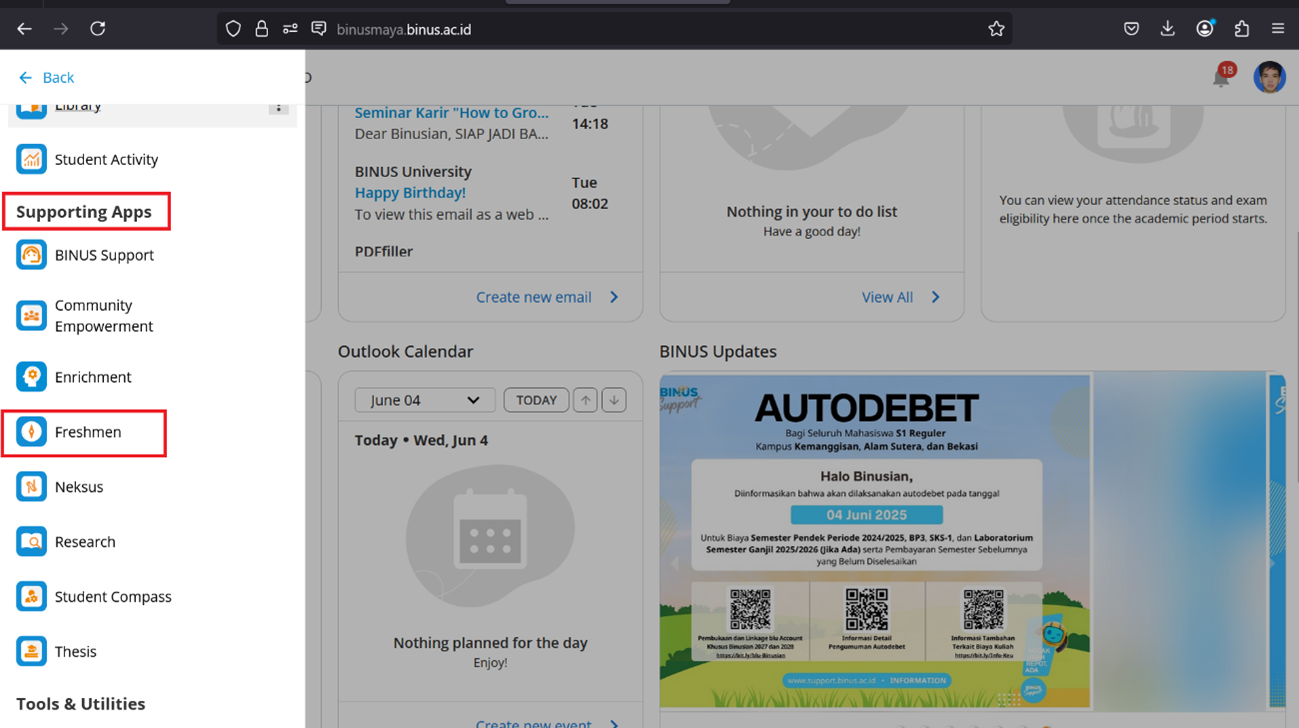
- FYP Info page
On this menu, you can see the dates of the phases of the FYP activity journey from before it started (Pre-FYP) to the Excellence Program
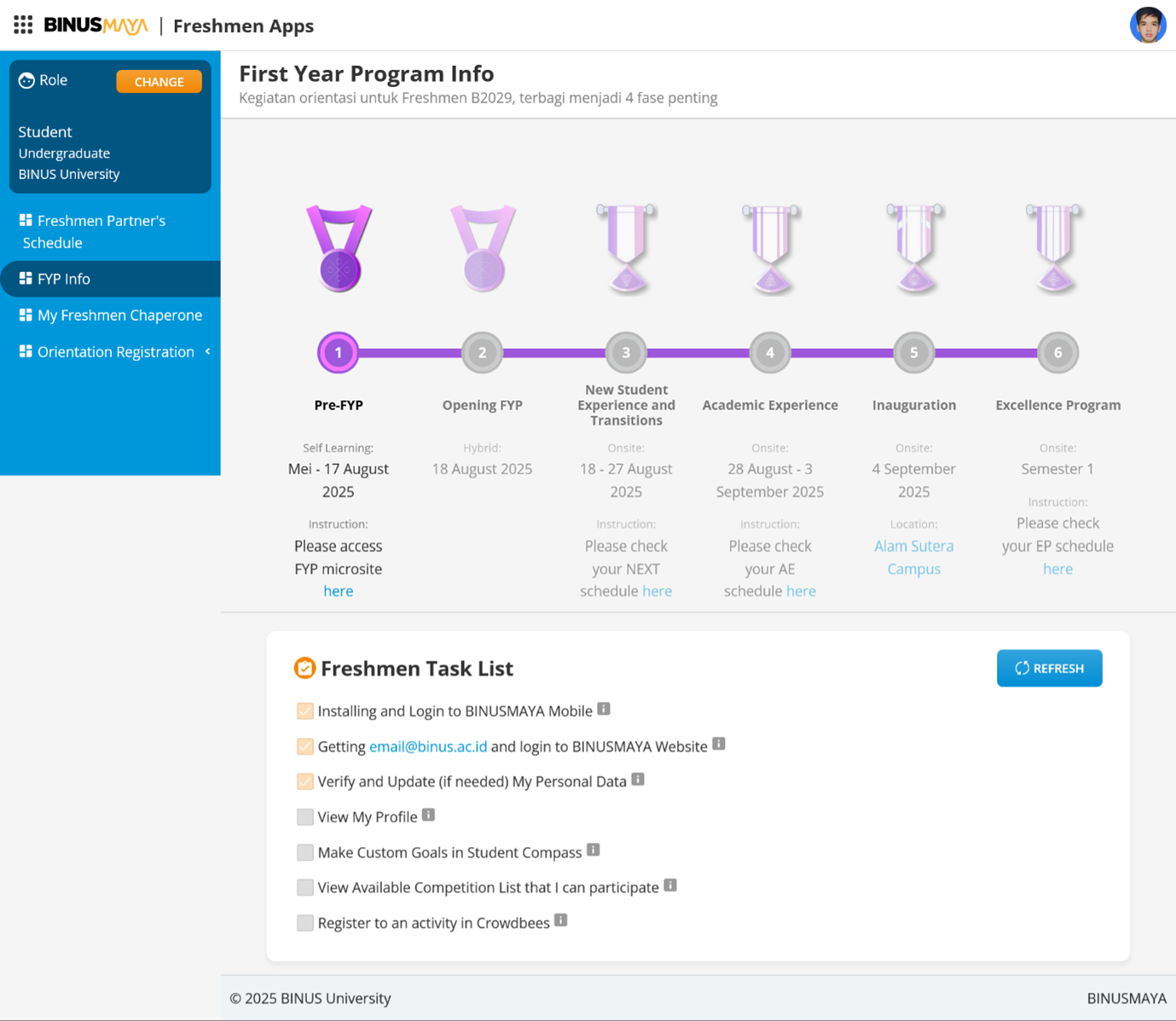
- Pay attention to the information regarding Freshmen Task List (below the FYP Info)
On this page, you can also see a number of tasks/activities that you can do independently by following the instructions in the article on the related instructions (clicking the “i” symbol next to each instruction)
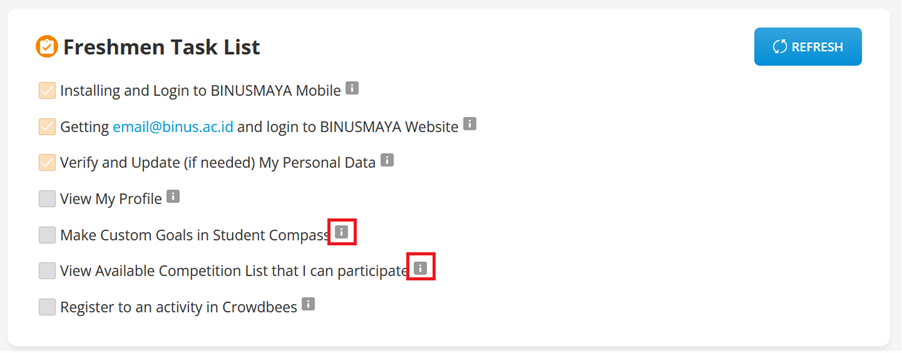
- Kindly allow notification when the pop-up option appears on your browser after logging in to binusmaya.binus.ac.id. When using the mobile version, please activate the notification as per your device’s system.
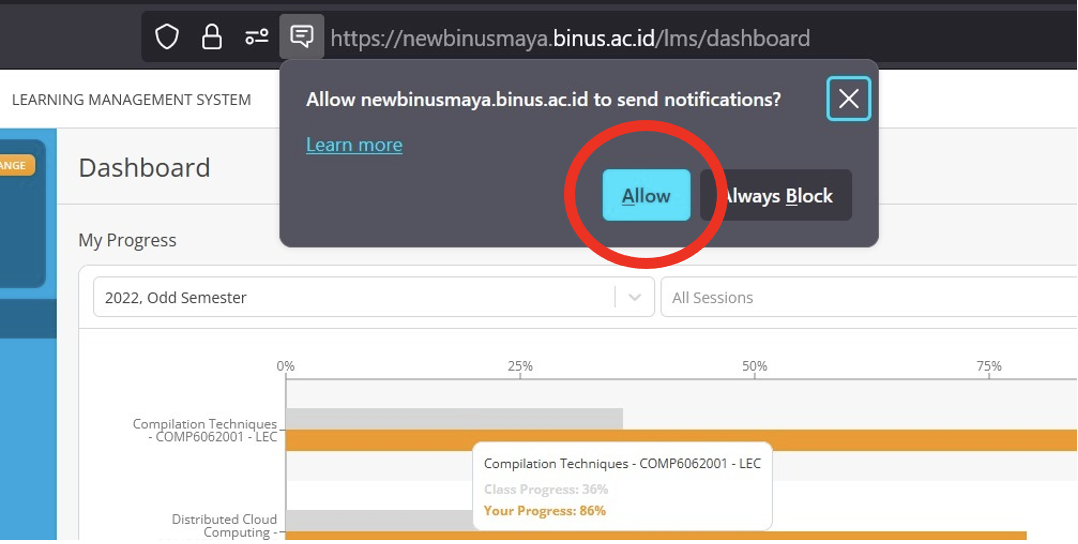
Click “Allow” or “Allow for this site”
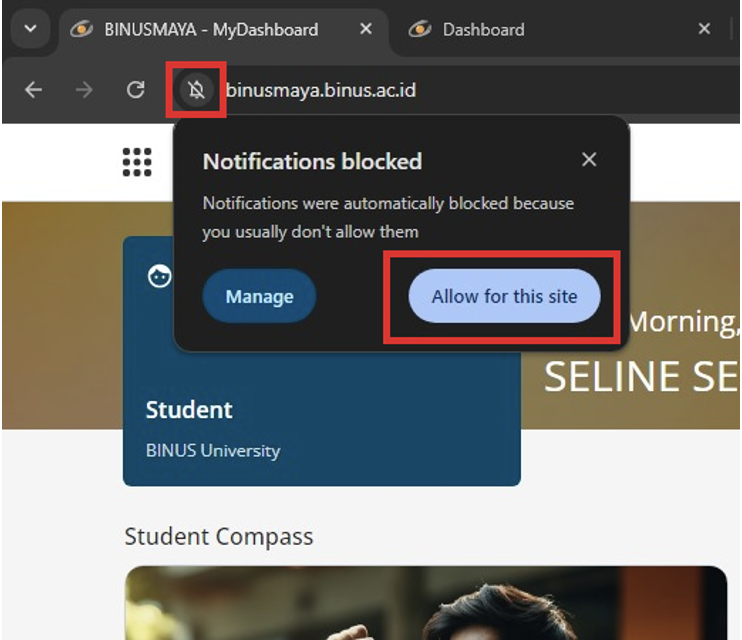
ANDROID version:
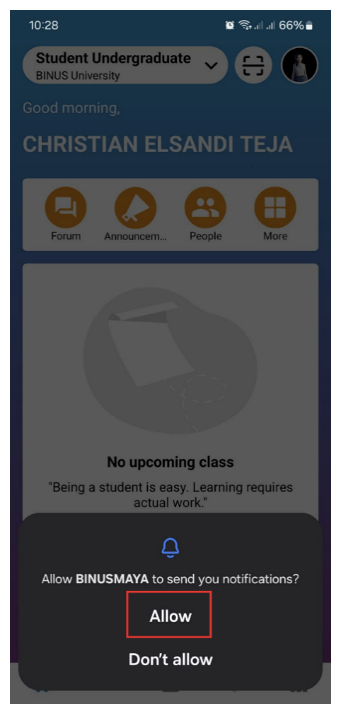
IOS version:

ADDITIONAL INFORMATION TO ACTIVATE THE DIGITAL BINUSIAN CARD AND DOWNLOAD THE FYP CARD
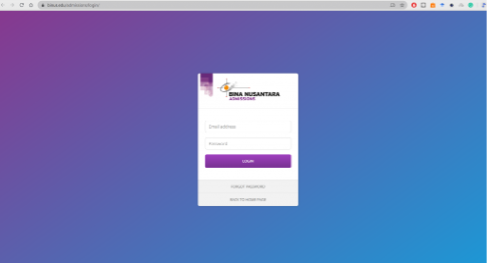
- Or click the “ADMISSIONS” button on the page: student.binus.ac.id/fyp
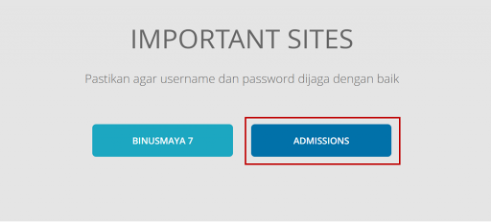
- Log in by using your registered email and password.
- Don’t forget to choose the registration number used.
- Select the 3rd step and choose FYP information.
- Choose the design desired.
- Upload a face photo (format: JPG, max size: 2MB).
- Click the “SAVE” button. The BINUSIAN Digital Card will be active three days after submission and used in the BINUSMAYA Mobile application. Cards in a printed form will be given at the time the classes begin on campus. The BINUSIAN Card contains information about the BINUSIAN ID and Student Identification Number (NIM). The 11-digit BINUSIAN ID is the personal ID given to each BINUSIAN. While the Student Identification Number (NIM) or also called STUDENT ID of 10 digits is the Student Identity Code used during classes at BINUS UNIVERSITY at certain levels of study.
- Then choose the FYP sub-menu.
- Download the FYP card. You will find information about the schedule for the OTP briefing on the FYP card.